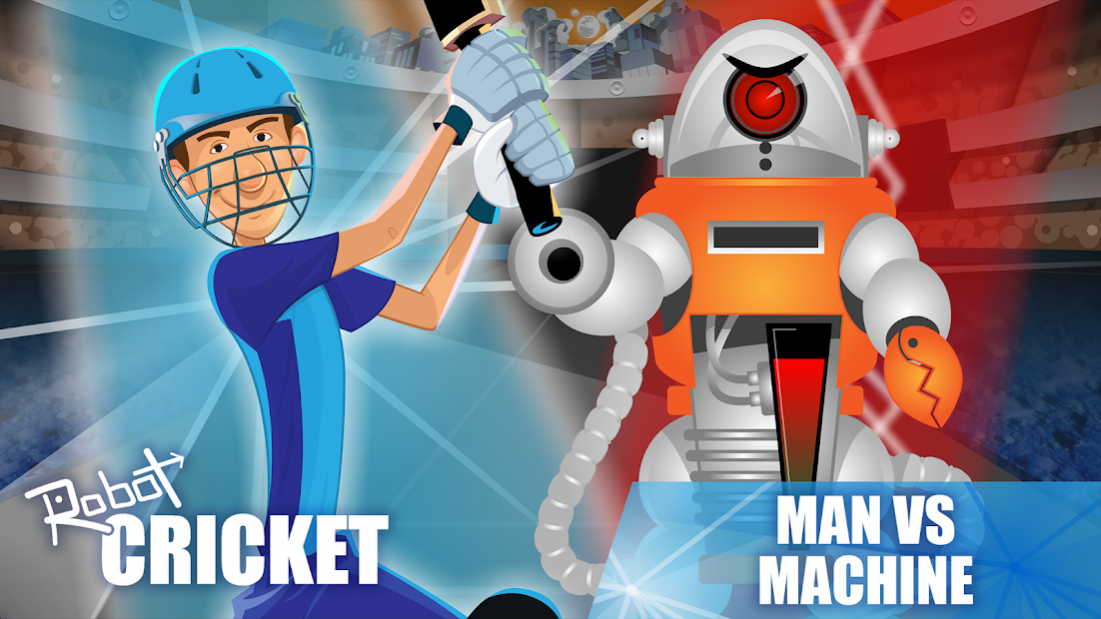Robot Cricket 1.0.4
Free Version
Publisher Description
It’s man vs machine in Robot Cricket, the ultimate arcade cricket challenge.
From the creators of chart-topping cricket games Stick Cricket and Stick Cricket Super League, Robot Cricket offers you the chance to:
BATTLE THE ROBOT
Put your batting skills to the test against the formidable Robot. This is no ordinary cricket game!
BEWARE DIRTY TRICKS
The Robot is no mere cricket mortal: he possesses a variety of dirty tricks to make batting as difficult as possible.
Beware the distraction of the Robot’s Evil Eye, the peril of batting in the dark or the challenge posed by Big Stumps.
(Even the Robot draws the line at using sandpaper to tamper with the ball, though. That’s just not cricket.)
AVOID BEING ZAPPED
Forget the idea of winning a cricket championship. In Robot Cricket, survival is at stake!
Lose a wicket and you’ll be zapped from above. The Robot has friends in high places.
SMASH SCORING RECORDS (AND THE BIG SCREEN)
Rack up a HUGE score by smashing Golden Balls for six. Score 200+ in one over!
Go slog crazy in Super 60 Seconds: one minute of risk-free rapid-fire bowling.
Important message: This game includes In-App Purchases.
About Robot Cricket
Robot Cricket is a free app for Android published in the Health & Nutrition list of apps, part of Home & Hobby.
The company that develops Robot Cricket is Stick Sports Ltd. The latest version released by its developer is 1.0.4.
To install Robot Cricket on your Android device, just click the green Continue To App button above to start the installation process. The app is listed on our website since 2020-07-22 and was downloaded 2 times. We have already checked if the download link is safe, however for your own protection we recommend that you scan the downloaded app with your antivirus. Your antivirus may detect the Robot Cricket as malware as malware if the download link to air.com.sticksports.robotcricket is broken.
How to install Robot Cricket on your Android device:
- Click on the Continue To App button on our website. This will redirect you to Google Play.
- Once the Robot Cricket is shown in the Google Play listing of your Android device, you can start its download and installation. Tap on the Install button located below the search bar and to the right of the app icon.
- A pop-up window with the permissions required by Robot Cricket will be shown. Click on Accept to continue the process.
- Robot Cricket will be downloaded onto your device, displaying a progress. Once the download completes, the installation will start and you'll get a notification after the installation is finished.